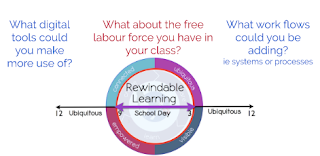- when a child is away
- children who need extra support
- helps when managing many groups
- supporting your children when you are absent
I found it interesting how in a study they matched the children and then compared the results of children who blogged for the summer and those who did not. The results as you see below sure show that blogging during the summer did help. I learned that blogging at least two plus a week regularly really benefits the children's learning.

This is our final day of the course which has made me fully understand the background as to how and why Manaiakalani started. By understanding this it has helped me to really understand the learn, create share aspect. I really have learned a few things and my confidence has increased and I am keen to teach others what I have learned. I will continue to make things visible and extend my I.C.T skills so that I can share this with the children and keep working on engaging my children.