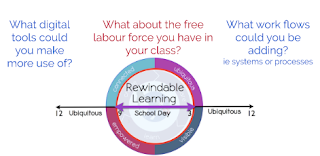I thought I would have a little look at this word and what it means. I read a piece from Helen Verney who wrote 'Accelerating Learning Through CulturallyResponsive Teaching Practices'. Helen wrote this as part of her sabbatical year and she had a look and asked staff on their thoughts on being culturally responsive and other aspects around this. What she learned from her study was not really a great surprise to me.
I liked how she explained how cultural responsive can be shown in 3 ways as surface, shallow and deep. Obviously, we ideally want to have a deep understanding of culture. It is important for the teacher herself to have a deep understanding of their own culture.
Schools have a responsibility to connect with the community and to gain more about the cultures they have. Having an understanding of the cultures within the school helps to accelerate the children's learning. Building connections with others in the community helps us to understand where the children are coming from.
An environment that is accepting of others thoughts, beliefs and actions allow students to be themselves and bring their culture to their learning. Which definitely benefits their self-esteem and their learning.
Key points I got from her were that everyone connected to the learner is important and play an important role in educating a child. Teachers knowing themselves and their learners helps us to be culturally responsive. A very important aspect is relationships and this is backed up by Russell Bishop who spoke on Ed Talks Educators talk about learning-A Culturally responsive pedagogy of relations. He talked about some of the same aspects that popped up with Helen Vinery. By allowing children to bring their own experiences to their learning and accepting their ideas and culture helps to improve engagement. Relationships with the children and whanau are very important to improve the children s learning. Caring for people and creating a learning relationship is paramount for being culturally responsive.
Wednesday, 11 September 2019
Tuesday, 27 August 2019
Using flexible learning groups within the curriculum
Today I listened to Marc Gibson from Wilgrim school for a toolkit session. His topic was 'Using Flexible learning groups within the curriculum'. He teaches year 3/4 so this made it particularly interesting to see as this is the same level I am currently teaching.
The maths at the school was done similar to what we currently do it in the hub. However, probably a change was that the children choose the workshops they go to. This is something we could have a think about and discuss how to do this and how to ensure that the children are attending the workshops they need to. We would need to discuss with the children more closely what progressions they need to achieve to ensure the children can choose the correct workshops for themselves.
A few years ago I trialed having flexible groupings for reading and found it affective although the children didn't choose their workshops instead it was me. I would be keen to explore this more and of course, would make some changes about the children having more voice in their learning.
There were many aspects I liked about how this school runs their flexible groupings and I agree that it does help the children to have a better understanding of their education and also helps with their confidence. I am interested in where to next in our hub with these flexible groupings and how to make it manageable.
Here is a video I enjoyed watching that helps understand why flexible groupings is worth having a go at.
The maths at the school was done similar to what we currently do it in the hub. However, probably a change was that the children choose the workshops they go to. This is something we could have a think about and discuss how to do this and how to ensure that the children are attending the workshops they need to. We would need to discuss with the children more closely what progressions they need to achieve to ensure the children can choose the correct workshops for themselves.
A few years ago I trialed having flexible groupings for reading and found it affective although the children didn't choose their workshops instead it was me. I would be keen to explore this more and of course, would make some changes about the children having more voice in their learning.
There were many aspects I liked about how this school runs their flexible groupings and I agree that it does help the children to have a better understanding of their education and also helps with their confidence. I am interested in where to next in our hub with these flexible groupings and how to make it manageable.
Here is a video I enjoyed watching that helps understand why flexible groupings is worth having a go at.
Sunday, 18 August 2019
Automony
Well when I saw the opportunity to be on the Power Team to look at autonomy more, I jumped on to do this. I have been interested in this topic for a little while however I have to admit a bit unsure of what this truly means in today's schools. What does autonomy look like and how does this differ at different levels. I had a few questions about this word and so am glad I got to be on this team as I know that student choice is important however I wasn't too sure how to implement it.
We got given 'Amplify-Empowering students through voice, agency and leadership' to read. It looks at students with a strong sense of agency tend to
We got given 'Amplify-Empowering students through voice, agency and leadership' to read. It looks at students with a strong sense of agency tend to
- work harder
- have a greater focus
- have more interest
- are less likely to give up
- are better at planning
- are more likely to choose challenging tasks
- set higher goals
- have improved concentration when facing difficulties
Autonomy is made up of
Student Voice- students having the power to influence change. For example, providing opportunities for students to collaborate and make decisions with adults around what and how they learn and how their learning is assessed.
Student Agency- gives students the power to direct and take responsibility for their learning creating independent and self-regulating learners.
Student leadership- A key thing to remember here is it not a small group of individuals. Student leadership includes listening to and being able to clarify the issues of the students they represent and advocating on their belief.
I think just learning the difference between these aspects has been my first step to understanding autonomy. We met as a group to discuss how this could look at the school and some interesting ideas popped up some would be easy to implement and others may, in all honesty, take some getting my head around. However, I am open to new ideas and after reading this article it states clearly the benefits of autonomy and I think we need to consider this to improve our children's education. We currently have some autonomy going on the school already and so the next step is to educate others and to go forth and make some more changes in the school that reflect more autonomy.
Jo Boaler
Jo Boaler
This post is a little late as was in my drafts but thought I would post anyway.
I had the opportunity to go to the one day conference run by Jo Boaler, which was great as I had discovered this lady last year. This came about from a problem that I have had for a long time and that is parents negative attitude to maths being past on to their children. Thanks to Jo Earl I was able to read one of Jo Boalers books Mathematical Mindsets. This book was very easy to read and well worth it.
I had the opportunity to go to the one day conference run by Jo Boaler, which was great as I had discovered this lady last year. This came about from a problem that I have had for a long time and that is parents negative attitude to maths being past on to their children. Thanks to Jo Earl I was able to read one of Jo Boalers books Mathematical Mindsets. This book was very easy to read and well worth it.
Mathematical Freedom was the title on one of her very first slides in her presentation. If she put this up a few years ago I would have said I don't think those two words really go together. However the more I thought about it I have since moved on in my thinking how maths can be more creative. It is not just a list of formulas to use and set ways to do things as I thought when I was younger. I have to say that the word creative is one that growing up I would have never put with maths and just by putting that word in front really changes things. I can't wait to use that word more with the children so as it may resonate with more children. I would have liked to have heard that word when I was learning about math.
The mindset plays an important part according to Jo and on her website Youcubed she has some wonderful videos and things to share with the children which will definitely help to change some attitudes towards maths. I think some parents would also benefit from watching some of these videos and checking out the website.
Concerns I have are really ensuring I find resources to help me with coming up with problems and approaches to maths that follow the ideas I learned from Jo Boaler. The website is a good start and I have begun to look for more resources to help me and soon I will hopefully feel confident to come up with some on my own at some point.
Take away from this course is to work on my approach to teaching maths and keep in mind the statement mathematics is freedom. I am looking at how to ensure there are plenty of opportunities to really get the children to be creative in maths.
Tuesday, 25 June 2019
Revision
Today was the final day of the DFI course the major thing we did was to do the Google Educator exam. We first, however, looked at the phrase ubiquitous learning. This is learning anywhere, anytime and anyplace which is definitely an important concept. This is a way of working which opens things up for many people. Rewindable learning is something I am beginning to do more of which fits in with ubiquitous learning. Rewindable learning is very useful for many reasons
I found it interesting how in a study they matched the children and then compared the results of children who blogged for the summer and those who did not. The results as you see below sure show that blogging during the summer did help. I learned that blogging at least two plus a week regularly really benefits the children's learning.

This is our final day of the course which has made me fully understand the background as to how and why Manaiakalani started. By understanding this it has helped me to really understand the learn, create share aspect. I really have learned a few things and my confidence has increased and I am keen to teach others what I have learned. I will continue to make things visible and extend my I.C.T skills so that I can share this with the children and keep working on engaging my children.
- when a child is away
- children who need extra support
- helps when managing many groups
- supporting your children when you are absent
I found it interesting how in a study they matched the children and then compared the results of children who blogged for the summer and those who did not. The results as you see below sure show that blogging during the summer did help. I learned that blogging at least two plus a week regularly really benefits the children's learning.

This is our final day of the course which has made me fully understand the background as to how and why Manaiakalani started. By understanding this it has helped me to really understand the learn, create share aspect. I really have learned a few things and my confidence has increased and I am keen to teach others what I have learned. I will continue to make things visible and extend my I.C.T skills so that I can share this with the children and keep working on engaging my children.
Tuesday, 18 June 2019
Devices
Today with Gerhard we went through the Manaiakalani Cybersmart programme which as you will see in my screencastify. I was aware of the Smart Footprint, Smart Relationships and Smart Learners however I was not aware of the other areas. I did like the idea of using common language and using this instead of being negative. For example, asking the children are you being a smart learner? Also using the language of the blog of being positive, helpful and thoughtful and how this can be used in other areas. I look forward to using this language more in the class with the children.
Explain Everything- We went through this with the ipads. There is a bit you can do with this programme and I can see why teachers use it.
Hapara teacher dashboard-we went over this and I learned how we can look at the blogs and the comments, we have just started to do blogging so this is handy to know. I learned a couple of other tricks that will help my workflow.
Chromebooks- we worked with these which I admit was a little frustrating partly because I did not know all the shortcuts. We looked at these which I found very helpful and am planning on printing these out to help me with the children who are stuck.
Screencastify- I revised over how to do this and learned at how to manage this with the children and where these are stored etc. We went through how to embed it on the blog/site which is good to know.
Below is my attempt of screencastifying. I have a few ideas for using screencastify but need to work on getting the children to do this as I have not used it with the children yet.
Tuesday, 11 June 2019
Computation Thinking
Today Dorothy went over how we can empower our children. She started talking more about why it is important to empower children. The background of many of the children in the area she works in come from very low-income families. This impacts on many areas of their life some of which I hadn't even thought of. We are using more and more technology in our everyday life and if you could imagine what it would be like to not to be able to use a computer or have access to the internet this would definitely make some things in life tricky. It is also such a barrier for many things. Having good access to technology can empower not only the children but also the families.
I really liked this poster as digital technology can be all these things and this is something that needs to be remembered when planning and discussing with parents.
We went over how to use Scratch and Hour of Code and given a few ideas on how to include these in your class programme. It was great to have an opportunity to look at Hour of Code and I found this quite easy to use I would like to include this in my programme at some stage.
I really liked this poster as digital technology can be all these things and this is something that needs to be remembered when planning and discussing with parents.
We went over how to use Scratch and Hour of Code and given a few ideas on how to include these in your class programme. It was great to have an opportunity to look at Hour of Code and I found this quite easy to use I would like to include this in my programme at some stage.
Tuesday, 4 June 2019
Media
Today we went over how it is important to allow the children and family to see the planning as this allows access to their learning. Kent explained how some of the parents at his school had not had good experiences at school. By allowing the adults to see their children's learning in their own time this meant they were more comfortable and keen to check out the learning.
The interesting thing about You Tube today was that you could embed your own playlist so that the children only look at those videos. This could be very helpful to help children stay focused during research. I included one on the maths workshop for some videos on fractions which will be good as the children do like watching videos and so this way they are learning and staying focused.
Today we saw how the teachers are sharing their planning at Pt England School and that they use slides for their planning. The bonus for this is that when it comes to writing reflections on their lessons this can be not seen by others as they write it in the comment section and only those who the slide has been shared to can see these. This is something I was concerned about but by doing it this way it works. It gets me thinking if I should do more planning in slides, or not.
We had another look at Google Drawings and how it is a great tool for children and teachers to be creating on. I made a word bank drawing in which the children can edit and put in some interesting describing words. I needed a bit of assistance ensuring that only a few selected children can type on it there are a few options to do this. Drawings is great for creating and I plan to use it more for the create side of my activities.
The interesting thing about You Tube today was that you could embed your own playlist so that the children only look at those videos. This could be very helpful to help children stay focused during research. I included one on the maths workshop for some videos on fractions which will be good as the children do like watching videos and so this way they are learning and staying focused.
Today we saw how the teachers are sharing their planning at Pt England School and that they use slides for their planning. The bonus for this is that when it comes to writing reflections on their lessons this can be not seen by others as they write it in the comment section and only those who the slide has been shared to can see these. This is something I was concerned about but by doing it this way it works. It gets me thinking if I should do more planning in slides, or not.
We had another look at Google Drawings and how it is a great tool for children and teachers to be creating on. I made a word bank drawing in which the children can edit and put in some interesting describing words. I needed a bit of assistance ensuring that only a few selected children can type on it there are a few options to do this. Drawings is great for creating and I plan to use it more for the create side of my activities.
Tuesday, 28 May 2019
Google Site
Google Sites
Today just confirmed how having work visible is important not just to other teachers but also for children, families and really the community. By using the google sites it can really be easy for this to happen.
We looked at some great examples of Google sites used at all different levels including high schools. I love looking at how other people set up and use their Google site in their everyday learning. I have found in the little I have done with the children using a google site, I have found that they enjoyed using the google site and were more engaged.
After some feedback and by looking at other sites I am starting to make changes to the hub site. I need to make it more simple and eye catchy for the audience. I look forward to putting more work up on the site and using it more in different areas. I am starting small but will continue working on including more reading groups and use it more in other areas.
Here is the start of some of the changes I have made to the Hub site.
Tuesday, 21 May 2019
Collaborate Sites
Google Sites
Sharing- We discussed more about the importance of this and how we have been doing this for years as it does not always have to be digital. However, the ability of what we can do in the digital world really helps us to reach a larger audience.
Google Sites- We looked at how this can really help to keep your planning and be a place the children can access their learning. After looking at some Google Site examples of these it was really interesting to see the different levels how this is being done. The multi module's are similar to hyperdocs which I have had a go at. I will definitely continue to work on this as I got some great ideas from other peoples mutli moduls.
Below is an example of what we started to work on. We have looked at different ways to get the children to cover the learn aspect and we were working on the create aspect. This was going to be a Google Drawing in which the children would be rearranging some pictures.
My next step is to include more work for different levels in my class using the Google Sites.

Tuesday, 14 May 2019
Dealing with Data
Today was full of information on how to present data in different ways. We started with the importance of creating and how this can be done in a variety of ways. I did like this quote "creative skills helps students become better problem solvers, communicators and collaborators". It mentions how the whole body can be used when thinking about creating, this is definitely something I need to keep in mind when planning.
Google Forms- I have only used this twice I think with the children, however, I have filled out many forms and can see why people use this tool. I see how easy it is to use and I am thinking I can get the children using this. It can be used for a variety of ways and the pick a path story idea intrigues me.
Google Sheets- I admit I really only use this for planning and have not really used it too much for analysing data. I have learned quite a few tricks for this and how you can convert the information into charts. I have also below embedded a google chart in the blog and I got this information from someone's blog. This is just one way it can be used but gathering the information and being able to display this into a chart is cool.
Google Maps- I was really interested in how this can be used as have never tried this. Below is something we worked on using the information used from a google sheet which was pretty amazing. One of the teachers plans to use this to map where certain animals are which is perfect as we are looking at native animals so this got me thinking about including it in my planning.
It was interesting today to see how you can use google sheets,google forms and google maps all in together.
Tuesday, 7 May 2019
Workflow
Workflow
Today, when Dorothy was talking about Manaiakalani pedagogy she mentioned about rewind and flip learning which I found was interesting. She associates flip learning with how in America they use this with some high school students by getting them to watch a video of the teacher teaching to watch the day before. If it is rewind then it is there for the children to refer to later or when they are having trouble or can't remember something.
I liked this slide about how technology can be used to accelerate a child's learning.
Google Keep- This is an extension I already had but had not really got into using. It can be helpful to take notes and lists. This can also be linked to your calendar and you can send out notifications. With Google Keep you can take a photo of a text and it will type it and then you can copy and paste this. It could be used for stories you don't have enough copies of etc.
Gmail- I recently learned about snooze and schedule when you send an email which I might use. I don't get a huge amount of emails but for those who do look into the settings and maybe configuring would be a good idea. This means that the emails go into different folders before you even see them.
Calendars- I gained more confidence with using this and how this can link to Google Keep. Also how this can connect with Google Hangout.
Google Hangout- This is something I have been on but not set up myself I have gained more confidence in order to set this up and use as we used a few times today.
Tabs- We were introduced to One Tab as an extension and this lists the tabs all under one. This didn't appeal to me but will for others. Toby Mini is another extension which I think I may use after talking to some others. This is one in which you can group different tabs under one heading. This could be handy when I am in a team meeting and I need to have the same tabs up every time. Or it could be handy when doing an assignment or planning and you have a few different tabs with resources.
Today's learning was about workflow so mainly beneficial for me to help with being more efficient with my time and how I organise my personal life. So today was very useful for me. As far as the learners are concerned the Google Hangout could be used to maybe to connect with others in the community or the world.
Tuesday, 30 April 2019
Digital Fluency Intensive
Today I learnt some new skills as well as reinforced some of the skills I already had. It was good to gain more confidence in some areas. I particularly liked learning about setting up headings correctly in order to lead me on to other parts of a document. I can see how this can help my colleagues as well as my children.
The use of the Voice Typing is an interesting one and I plan to look at this more and have a real play with. I like the idea of trying voice typing with some children who are reluctant to write and have all these wonderful ideas. Currently, my colleagues are looking at different ways to teach writing and this might be something that could be tried.
Another useful thing I learnt today was about setting up a Google group as although I belong to some I have never known how to set this up myself. This could be useful in the future for groups which don't just involve people from my school.
Another useful thing I learnt today was about setting up a Google group as although I belong to some I have never known how to set this up myself. This could be useful in the future for groups which don't just involve people from my school.
By doing the scavenger hunt this did make me feel confident that I can do a few things to do with documents. It is interesting what I already know, however there is a great deal to learn still. I learnt some new tricks which I plan to pass on to others which is always good and hopefully this will help with workflow and reinforcing I can use it too.
Subscribe to:
Comments (Atom)